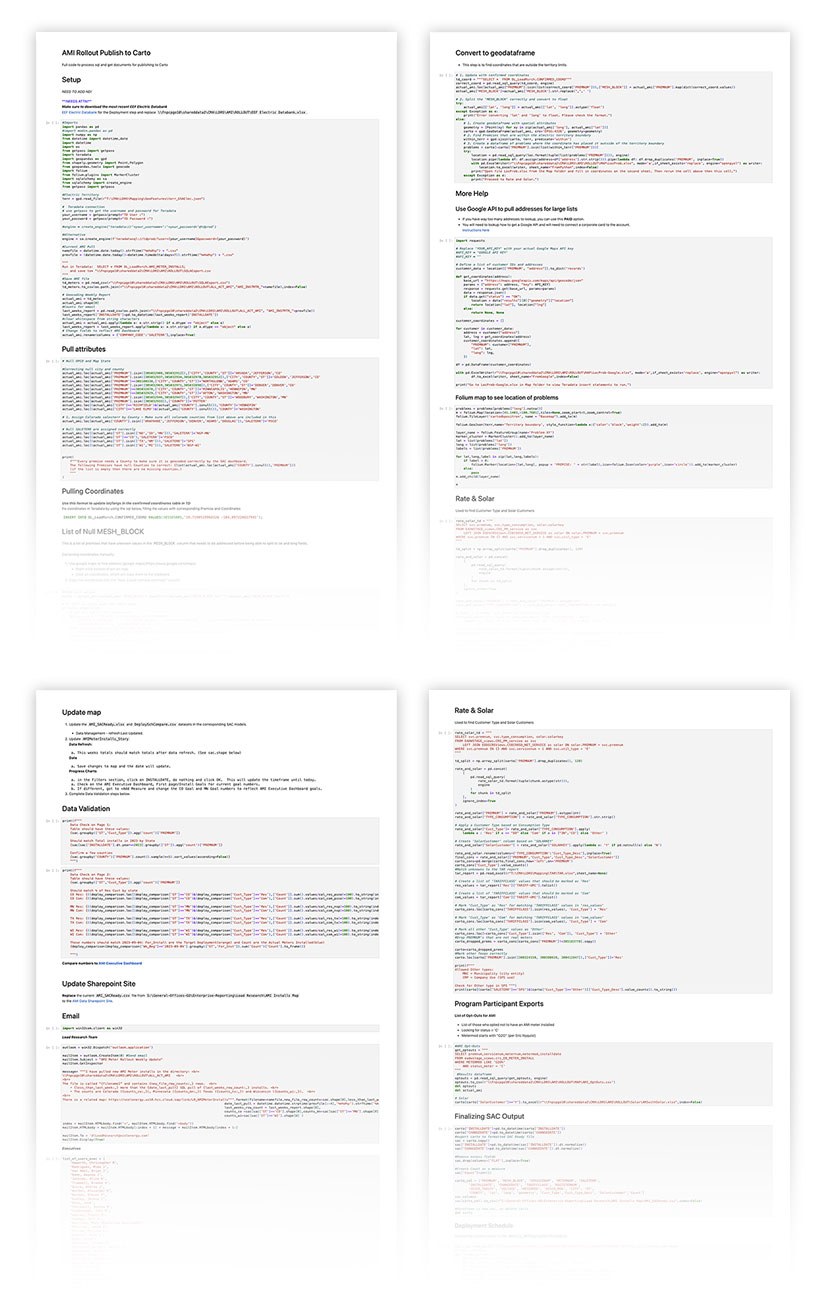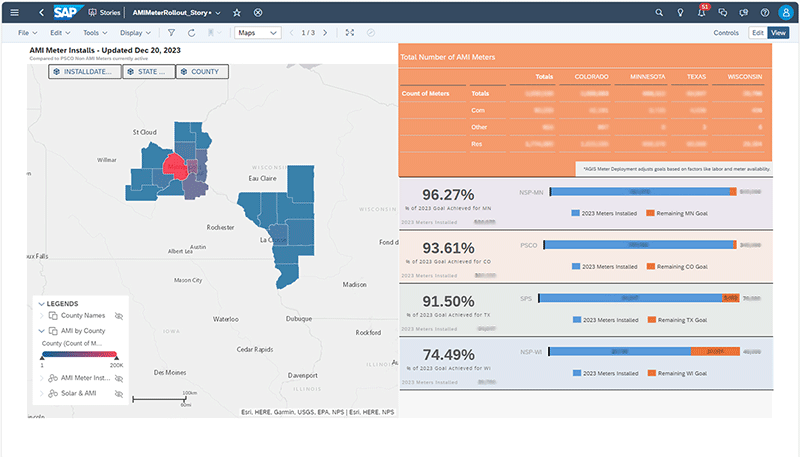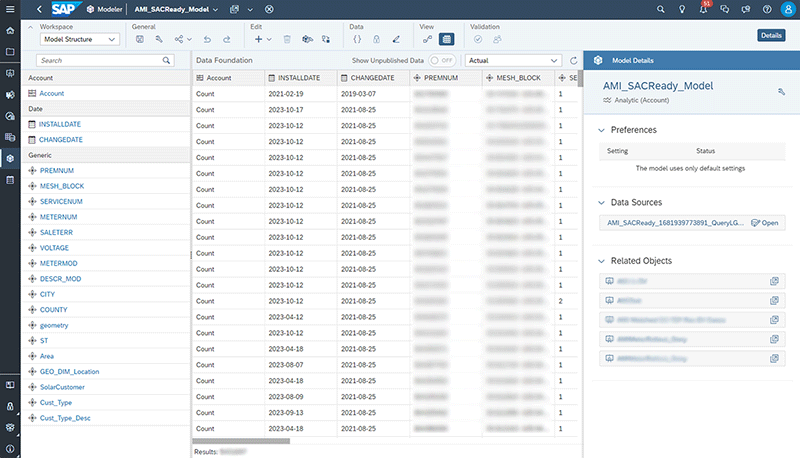Overview
The AMI Rollout Dashboard is a comprehensive SAC dashboard designed to track the installation of AMI meters across 8 states. It provides detailed insights for executives and analysts, including the number of meters installed by state, county, date, and customer type. The technical implementation involves data extraction from Teradata SQL tables, creation of SQL views, and the use of Python for data manipulation and correction. The dashboard includes various visual elements such as maps, tables, and charts, and is built to comply with SAC model standards. The project also involved collaboration with various teams, including GIS, IT, and the Director of Metering. Notably, the dashboard has gained recognition for its user-friendly interface and has provided valuable transparency for the AMI rollout.
The project showcases the following key points:
• Development of a sophisticated dashboard for tracking AMI installations across multiple states.
• Technical implementation involving Teradata SQL, Python, and various data manipulation and visualization tools.
• Collaboration with multiple teams, including GIS, IT, and metering, to ensure data accuracy and dashboard usability.
• Recognition from senior leadership for the effectiveness and simplicity of the dashboard.